Photos Editadas
lunes, 22 de febrero de 2010 @ 13:11

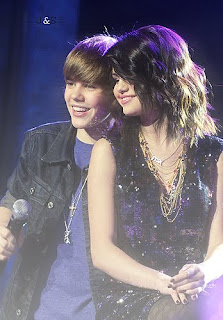

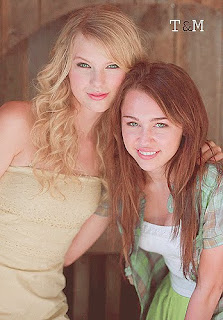

Etiquetas: Demi Lovato, Justin Bieber, Katy Perry, Miley Cyrus, Selena Gomez, Taylor Swift
Feliz San Valentin!
domingo, 14 de febrero de 2010 @ 8:29
¡Hola!Hoy es San Valentin !
No he actualizado estos ultimos dias porque estoy editando los gadgets para que queden del mismo color que la layout, pero ahora ya actualizare mas seguido.

Chiiao ;)

Etiquetas: Selena Gomez
Tutorial de como hacer un Blend
miércoles, 27 de enero de 2010 @ 6:19
Hola!Pues hoy comienzo con este blog,y la primera entrada que voy a hacer es un tutorial de como hacer blends sencillos con photoshop.
1.Archivo>Nuevo (lo mejor es 500x500 porque asi no se pixelizan las imagenes y se ven mejor)
2.Arrastramos la primera imagen a el nuevo documento:

3.Y despues realizamos la misma operacion para arrastrar la siguiente imagen:
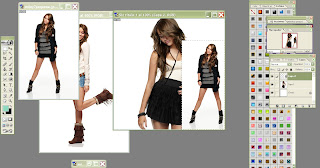
4.Ahora borramos el fondo de la imagen para que no tape a la de abajo, y para que quede mejor.Seleccionamos el borrador y lo puedes hacer con el borrador magico o el normal:

5.Ahora repetimos el paso 4 si quieres poner alguna imagen mas:

6.Ahora Capa>Combinar Visibles
7.Lo basico ya esta hecho, pero queda muy soso, asi que vamos a escribir algo y Capa>Combinar Visibles.
8.Vamos a jugar un poco con los efectos, asi que Imagen>Ajustes>Brillo/Contraste:

(Ami me gusta asi, cada uno que lo ponga a su gusto)
9.Y ahora le ponemos una textura y en la ventana de las capas, donde pone NORMAL, lo cambiamos a aclarar y combinamos las capas de nuevo:
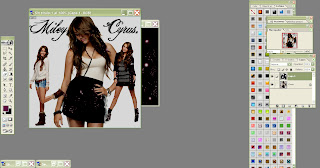
Y ys esta!
Un blend sencillo listo!
Asi a quedado:
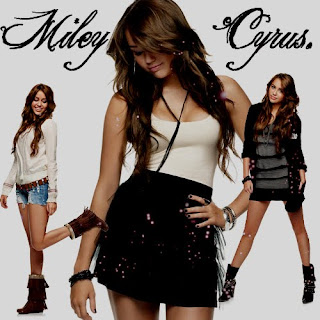

Etiquetas: Tutoriales























